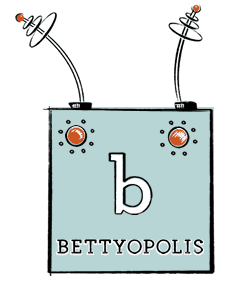Syllabus
Course Description
During this course, students will create several web sites, increasing in complexity. Exploration and analysis of existing sites on the web will also be a focus, and source for information. Students will prove competencies by completing practical exercises and projects.
The focus of this course is to create well designed web pages. The more comfortable you are with design, illustration and Adobe software, the smoother the transition will be in designing for the web. Keep in mind that this technology is changing constantly. Parts of what you learn today could be obsolete soon. Keep your ears and minds open to new ways of handling this medium. Become an internet user. The more you surf and see other sites, the more ideas and information you will have to bringto your own work.
Textbook
Learning Web Design: A Beginner’s Guide to HTML, CSS, JavaScript, and Web Graphics By Jennifer Niederst Robbins, ISBN-10: 1449319270 | ISBN-13: 978-1449319274 | Edition: Fourth Edition
You can order this book from Amazon or from O’Reilly Books. It’s cheaper from Amazon.
Supply List
Must-haves.
- An external hard drive (or other take-with-you storage device) with at least 100 mb of free space available for course work.
- Note-taking materials.
Come to class prepared to take, keep, and refer back to your notes. Bring something to write with, write on, and a way to store your notes. I provide most of the content for this course through lecture and demonstration. I do not give out many handouts. We will explore many helpful web sites to use as references as well.
Optional items
To design websites, you need a computer, software, and an internet connection. All of those are available in our computer labs. However, if you want to do homework at home you’ll need these items:
- A computer and an internet connection.
- A text editor for writing markup. Fraise and Smultron are good free/low-cost text editors for Mac. Notepad++ is a free Windows text editor.
- Adobe Creative Suite – a version that includes Dreamweaver. We are using CS6 here.
- An FTP software for moving sites back and forth between servers and local computers. The labs use Fetch, which is $29. That’s what I use at home and I like it. FireFTP is a free Firefox browser plugin that works quite well.
bettyopolis.com
You are here. You can subscribe to update to the pages via an RSS reader. I’ll go over this briefly.
Grading
Grades will be posted on Madison College’s Blackboard as they are entered, so you’ll be able to check how you’re doing as you go along.
Your final grade will be the sum of the following parts:
Web Sites
Several web sites will be created during this course. These sites will be a variety of single and multi-page, contain graphics, hyperlinks and other appropriate content. Criteria for grade evaluation will be supplied for each site.
These websites will have firm deadlines. If you miss a deadline, your grade on the site will lowered to a C.
Mini Exercises
In order to learn specific page design and layout skills, you will create several short “mini pages†or exercises. The completion of all the mini pages will be equal to one full site grade. In addition, these mini pages will serve as content on your personal web page.
These exercises will have firm deadlines. If you miss a deadline, your grade on the exercise will lowered to a C.
Attendance
Attendance is essential. You are expected to attend every class. Do as much homework and prep work as you can outside of class, and bring everything you need each day. For attendance to be counted you must:
- Be on time (15 minutes or more late =1/2 absent)
- Stay for the entire class. If you leave before class is dismissed, it counts as 1/2 absent.
- For each three classes you miss, your grade is lowered one level.
Bottom line
At the end of the semester, I tally up all the points you have accumulated and grade based on a fairly generous scale:
- 93 – 100% A
- 85 – 92% AB
- 77 – 84% B
- 69 – 76% BC
- 61 – 68% C
- 53 – 60% D
- 52% and below F
Incompletes
An incomplete grade will only be granted for extreme reasons such as severe illness, death in family. They will not be granted for failure to complete projects, or not completing projects to your standards. If you cannot remain in the course, you are responsible for notifying the enrollment center or division office to withdraw. If not, your grade will be “Fâ€.Incompletes
Policies
- Observation of copyright laws is mandatory – no “borrowing†artwork from the internet or other sources for use in projects.
- You are in a DESIGN class. You will DESIGN – not purchase designs from iStock and other sources. The exception will be photographic images.
- Anyone found stealing artwork risks suspension from the course and possibly from the program/department.
- Work only on class projects during class unless you have first spoken with me.
- iPods/Mp3 players are allowed during work time only. Use headphones, and a volume that is not heard throughout the class. Please be prepared to turn off immediately when information is being presented- often without warning.
- Keep emails, texting and Facebook checks to a minimum.
- Be courteous with cell phone use by using the hallway to take calls. Please silence phones during demos.
- No music or computer use during critiques. Be prepared to leave your work station and join the discussion in a spot where you can see, hear and participate fully.
- Class will begin promptly at the designated time. Plan accordingly.
- Take breaks as you need them, within reason. Eye strain, neck stiffness, sore back, mental fatigue are all things that can be avoided with an occasional break.
- Have a “note buddyâ€. Help each other out in the case of lateness or absence, or just to fill in the blanks.
- Make a friend. Leave your comfort zone and get to know other students. This is a very small market. “Who you know†is often how jobs are obtained.
Coffee, soda, McDonalds? Sure. Food and drink are allowed at the front table ONLY. No food or drink should be near your computer. Wash your hands before class! - You are provided a computer for use during the class. If you opt to use your own laptop, you are completely responsible for maintenance, upkeep, fonts, software, printing… NONE of these will be excuses for missing deadlines.
- Forward all Madison College emails to other accounts if necessary.
- If you need a tutor, or would like to be a tutor, please let me know. (However, availability during interim session is unknown)
Student Responsibilities
Students are expected to be familiar with Madison College policies and procedures. Many of the important policies and procedures are on the MATC website, located at http://madisoncollege.edu/academic-integrity.
Academic Integrity is an expectation in all Madison College classes. Plagiarism, cheating and collusion are prohibited at Madison College. Plagiarism is defined as passing of another person’s work as your own. Students who fail to observe these standards are subject to disciplinary action. Madison College has a strong policy on Academic Misconduct which is published on the Madison College website. Please refer to this page on the Madison College web site to review all Academic Integrity and Misconduct policies located at http://madisoncollege.edu/academic-integrity.
Disability Act Statement:
Madison College complies with all provisions of the Americans with Disabilities Act and makes reasonable accommodations upon request. Please contact Disability Resources Services at 246-6716 (Students who are deaf via Relay 711), room 159 at Truax or email [email protected].
If you have an accommodation card from their office indicating that you have a disability which requires academic accommodations, please present it to me so we can discuss the accommodations that you might need in this class. It is best to request these accommodations at the beginning if not before class so there is ample time to make the accommodations.
Technical Assistance:
Student Computer Help Desk is located in the Truax Library Open Computer Lab. Student lab assistance are available in person, by phone, (608) 243-4444; toll-free at (866) 277-4445; by email at: http://madisoncollege.edu/help-desks.
Class Cancellation:
Besides local radio stations and the MATC website, students can call the hotline to inquire about weather related school closings. (608) 246-6606.
Syllabus Changes:
As your instructor, I retain the right to make changes based on the timeline of the class, feedback from learners and/or logistical issues and will inform you as soon as a change is made.
Other Resources:
Counseling Services at Madison College: 608-246-6076.
Advising and Career Resources at MATC: [email protected].
Student Writing Center Assistance: http://matcmadison.edu/plus/writing-center.
Madison College Blackboard Student Support information: http://madisoncollege.edu/blackboard-help.
Student Email:
You must activate and check your MATC email. I will be using this to communicate to the class. If you prefer to use another email account, follow the instructions in the link to forward your MATC account to another: http://madisoncollege.edu/email-view#rules.
Student email can be accessed at: http://stu.madisoncollege.edu/.
Grading
Final Grades are: A, AB, B, BC, C, D, and F
Your grade will also take into consideration:
- Professionalism
- Planning and conceptualizing
- Accuracy in following directions
- Accuracy in spelling, grammar, punctuation
- Participation in class discussions and critiques (crits)
- Following project objectives/requirements
Missed Deadlines
A missed deadline will reduce the starting grade on the project to a “Câ€.
Critiques & Class participation
We will have discussions and group critiques (crits) during which your participation is very important. Crits should be fun, participatory, and helpful, providing useful suggestions for improvement and kudos for jobs well done. If crits are scheduled at the beginning of class, show-up with your work ready to show. Take notes in critiques.