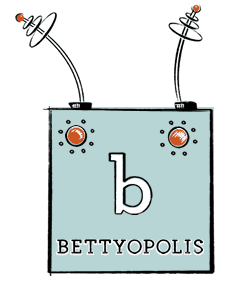Thursday we learned about creating multiple optimized images from one Photoshop webpage comp.
Today, we’ll review those steps and take it further. We’ll use Photoshop to slice and optimize the comp images (that’s the review part).
We’ll also use Photoshop to actually create our html page! When the page and all the images are created, we’ll open it up in Dreamweaver and make our Javascript rollovers.
Step-by-step directions below: